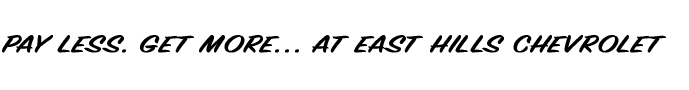How To Connect Your Bluetooth To A Chevrolet Equinox
Bluetooth connectivity in the Chevrolet Equinox keeps you connected, entertained, and safe on the road. Pairing your smartphone with the Equinox is simple. It allows you to make hands-free calls, stream music, and access navigation apps directly from your infotainment screen. In this guide, we’ll show you how to connect Bluetooth to your Chevrolet Equinox and troubleshoot any common issues so you can make the most of your vehicle’s technology.
Understanding Bluetooth Connectivity in the Chevrolet Equinox
The Chevrolet Equinox offers Bluetooth integration, which connects your smartphone to the vehicle's infotainment system for a convenient driving experience. Bluetooth in the Equinox supports hands-free calls, audio streaming, and access to certain apps, adding comfort and enjoyment to your journeys. The setup process is straightforward, but understanding a few basics can make connecting your device a breeze.
How to Connect Bluetooth to Your Chevrolet Equinox
Begin by making sure Bluetooth is active on your smartphone. Open the settings on your device, turn on Bluetooth, and make it discoverable. Once you’ve activated Bluetooth on your phone, start your Equinox and open the vehicle’s infotainment system.
Select the ‘Phone’ option on the touchscreen, leading to the pairing menu. From here, look for an option like ‘Pair Device’ or ‘Add Phone.’ This prompts the system to search for nearby Bluetooth-enabled devices.
Your smartphone should have a Bluetooth device list option for ‘Chevrolet Equinox’. Select it, and a pairing code will appear on your phone and the infotainment screen.
Confirm the code matches on both devices. Then, approve the pairing request on your smartphone and in the Equinox. After accepting, your phone should be connected. This will allow you to access calls, messages, music, and more through the vehicle’s infotainment system.
Troubleshooting Common Bluetooth Connection Issues
Occasionally, you may encounter issues when connecting Bluetooth to your Chevrolet Equinox. Most issues stem from minor setup problems, but easy fixes exist to get your device working smoothly.
First, check for software updates on your smartphone. An outdated operating system can prevent your device from pairing correctly. Once updated, retry the pairing process.
If the issue persists, remove your smartphone from Equinox’s paired devices list and do the same on your phone for the Equinox connection. Starting the pairing process from scratch often solves most connection issues.
Another potential issue involves compatibility. While most modern devices should work well, some older smartphones may only support some Bluetooth features. If compatibility issues persist, consult the Chevrolet Equinox owner’s manual or contact a Chevrolet service representative for specific advice. Should you encounter persistent problems, resetting the vehicle’s infotainment system can also help re-establish a fresh connection.
Enhancing Your Drive with Bluetooth Connectivity
Connecting your phone to the Chevrolet Equinox brings several benefits, making your drive safer and more enjoyable. Bluetooth hands-free calling lets you keep your hands on the wheel while answering important calls. This feature alone enhances safety by reducing distractions. With audio streaming, you can play music, podcasts, and audiobooks from your phone directly through the vehicle’s sound system. It lets you set the ideal mood for your journey.
The Bluetooth connection also provides access to navigation apps for real-time directions and traffic updates. This hands-free technology keeps you informed and entertained without compromising your focus on the road. Keep your smartphone and infotainment system updated to experience the latest improvements Chevrolet offers for a smoother Bluetooth experience.
Visit East Hills Chevrolet of Roslyn for Assistance
At East Hills Chevrolet of Roslyn, we are committed to providing you with the best automotive experience possible. Whether you’re pairing your smartphone for the first time or looking to upgrade your current vehicle, we’re here to help.
Our new Chevrolet models have the latest infotainment features for a more connected drive. If you need any assistance with setup, schedule service, or contact us for support, let us help you get the most from your Chevrolet Equinox so you can stay connected, entertained, and safe on every drive.
Understanding Bluetooth Connectivity in the Chevrolet Equinox
The Chevrolet Equinox offers Bluetooth integration, which connects your smartphone to the vehicle's infotainment system for a convenient driving experience. Bluetooth in the Equinox supports hands-free calls, audio streaming, and access to certain apps, adding comfort and enjoyment to your journeys. The setup process is straightforward, but understanding a few basics can make connecting your device a breeze.
How to Connect Bluetooth to Your Chevrolet Equinox
Begin by making sure Bluetooth is active on your smartphone. Open the settings on your device, turn on Bluetooth, and make it discoverable. Once you’ve activated Bluetooth on your phone, start your Equinox and open the vehicle’s infotainment system.
Select the ‘Phone’ option on the touchscreen, leading to the pairing menu. From here, look for an option like ‘Pair Device’ or ‘Add Phone.’ This prompts the system to search for nearby Bluetooth-enabled devices.
Your smartphone should have a Bluetooth device list option for ‘Chevrolet Equinox’. Select it, and a pairing code will appear on your phone and the infotainment screen.
Confirm the code matches on both devices. Then, approve the pairing request on your smartphone and in the Equinox. After accepting, your phone should be connected. This will allow you to access calls, messages, music, and more through the vehicle’s infotainment system.
Troubleshooting Common Bluetooth Connection Issues
Occasionally, you may encounter issues when connecting Bluetooth to your Chevrolet Equinox. Most issues stem from minor setup problems, but easy fixes exist to get your device working smoothly.
First, check for software updates on your smartphone. An outdated operating system can prevent your device from pairing correctly. Once updated, retry the pairing process.
If the issue persists, remove your smartphone from Equinox’s paired devices list and do the same on your phone for the Equinox connection. Starting the pairing process from scratch often solves most connection issues.
Another potential issue involves compatibility. While most modern devices should work well, some older smartphones may only support some Bluetooth features. If compatibility issues persist, consult the Chevrolet Equinox owner’s manual or contact a Chevrolet service representative for specific advice. Should you encounter persistent problems, resetting the vehicle’s infotainment system can also help re-establish a fresh connection.
Enhancing Your Drive with Bluetooth Connectivity
Connecting your phone to the Chevrolet Equinox brings several benefits, making your drive safer and more enjoyable. Bluetooth hands-free calling lets you keep your hands on the wheel while answering important calls. This feature alone enhances safety by reducing distractions. With audio streaming, you can play music, podcasts, and audiobooks from your phone directly through the vehicle’s sound system. It lets you set the ideal mood for your journey.
The Bluetooth connection also provides access to navigation apps for real-time directions and traffic updates. This hands-free technology keeps you informed and entertained without compromising your focus on the road. Keep your smartphone and infotainment system updated to experience the latest improvements Chevrolet offers for a smoother Bluetooth experience.
Visit East Hills Chevrolet of Roslyn for Assistance
At East Hills Chevrolet of Roslyn, we are committed to providing you with the best automotive experience possible. Whether you’re pairing your smartphone for the first time or looking to upgrade your current vehicle, we’re here to help.
Our new Chevrolet models have the latest infotainment features for a more connected drive. If you need any assistance with setup, schedule service, or contact us for support, let us help you get the most from your Chevrolet Equinox so you can stay connected, entertained, and safe on every drive.